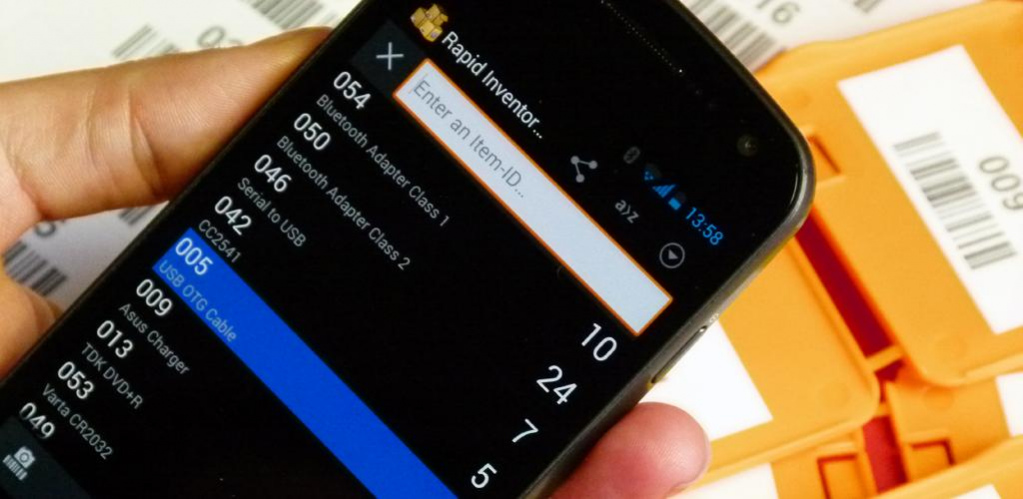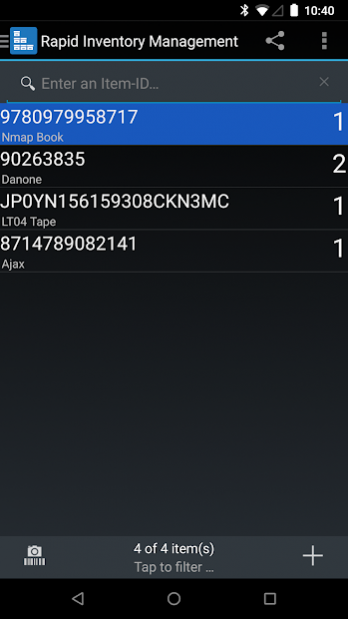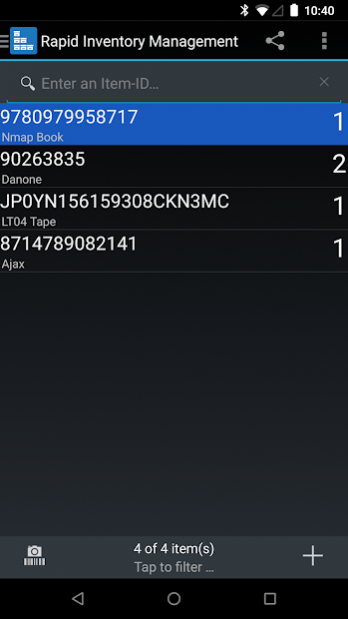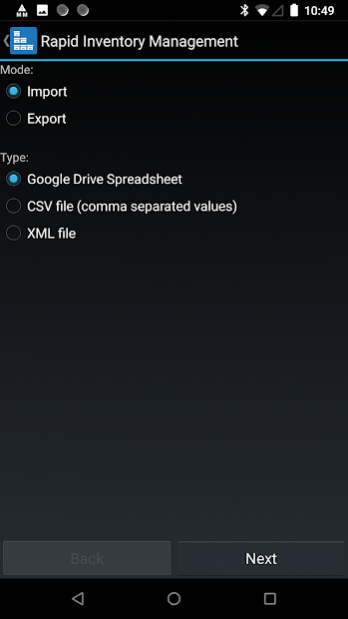Rapid Inventory 2.8.0
Free Version
Publisher Description
Manage inventories and stock lists with up to 100 items for free ! Rapid Inventory was optimized for fast and smooth operation on smart phones and tablets; particular emphasis was placed on simple and intuitive operation.
The integrated data exchange functions allow you to import existing stock lists or to use the collected data for further processing (Google Drive, CSV, XML). If necessary, the item capacity can be extended at any time.
SIMPLIFIES YOUR INVENTORY
Use Rapid Inventory for Android to simplify stocktaking and inventory management tasks. Create, manage or control your item lists, partial lists, inventory, serial numbers, supplies, CD and DVD collections, etc. in no time The built-in barcode scanner and the integrated support for industry-grade Bluetooth scanners allow you to manage your item data in as little time as possible.
FEATURES
◾ Clearly arranged item list with search function
◾ Custom fields (various datatypes, low/highres images, multiple quantities, multiple expiration date fields)
◾ Adjustable sort order
◾ Tag items with labels
◾ Data import and data export functions (CSV, XML, Google Drive)
◾ Supports Bluetooth barcode scanner (Bluetooth SPP devices)
◾ Built-in camera barcode scanner
◾ Optimized for smart-phones and tablets
SUPPORT
In case of problems, questions or requests please contact support@tec-it.com, TECITSupport (Skype).
Don’t forget to rate the app. We highly appreciate your feedback!
About Rapid Inventory
Rapid Inventory is a free app for Android published in the Office Suites & Tools list of apps, part of Business.
The company that develops Rapid Inventory is TEC-IT. The latest version released by its developer is 2.8.0. This app was rated by 1 users of our site and has an average rating of 4.0.
To install Rapid Inventory on your Android device, just click the green Continue To App button above to start the installation process. The app is listed on our website since 2021-10-04 and was downloaded 12 times. We have already checked if the download link is safe, however for your own protection we recommend that you scan the downloaded app with your antivirus. Your antivirus may detect the Rapid Inventory as malware as malware if the download link to com.tecit.inventory.android.demo is broken.
How to install Rapid Inventory on your Android device:
- Click on the Continue To App button on our website. This will redirect you to Google Play.
- Once the Rapid Inventory is shown in the Google Play listing of your Android device, you can start its download and installation. Tap on the Install button located below the search bar and to the right of the app icon.
- A pop-up window with the permissions required by Rapid Inventory will be shown. Click on Accept to continue the process.
- Rapid Inventory will be downloaded onto your device, displaying a progress. Once the download completes, the installation will start and you'll get a notification after the installation is finished.